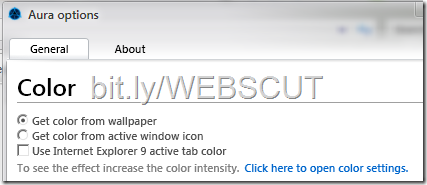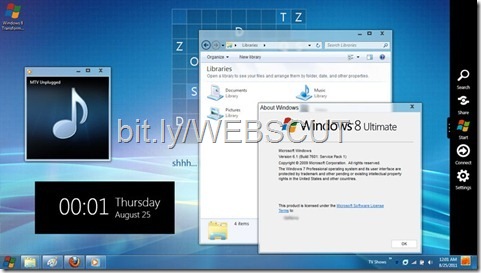Make Windows 7 Look Like Windows 8
If you’re using Windows 7 and if you’d like to get a taste of Windows 8′s interface and features, some third party programs can let you make Windows 7 look like Windows 8. These enhancements are definitely not top-notch, but they can still prove to be nifty nonetheless.
Let’s take a look at some free software that help you make Windows 7 look like Windows 8.
Get Windows 8-like Taskbar User Tile in Windows 7
Windows 8 comes with an enhanced taskbar that shows the current user’s picture near the notification area of the taskbar. Clicking on it, one can quickly access options to modify user account settings.
Taskbar User Tile is a neat little program that puts your user picture in the Windows 7 taskbar, just like it appears in Windows 8. The tile is displayed between the date/time area and the show desktop icon in the taskbar’s bottom right. In case you find the display of the user tile buggy or just want to turn it off, just right click on the picture and choose ‘Close’ to make the tile disappear.
Add Windows 8 like Metro UI startscreen in Windows 7
Windows 8’s Metro UI is getting a lot of buzz and if you’re a fan, you can get the same in Windows 7 using Omnimo. It’s a Rainmeter skin that brings the Metro style widgets to Windows 7.
Download Rainmeter from here and then unpack the Omnimo skin. There are a couple of free Metro UI enhancements for Windows 7 but none of them match the level of professionalism and customization offered by Omnimo.
Get Windows 8 Aero Features in Windows 7 With Aura
Windows 8’s Aero glass color scheme changes based on your desktop background or active window icon. Aura does the same thing for Windows 7, and in addition, it lets you set the Aero color based on the icon of the currently active tab in Internet Explorer 9.
The changes will be noticeable only if you increase the color intensity from ‘Appearance and Personalization’ settings, as the Aura program advises.
Download the Windows 8 Transformation Pack for Windows 7
Previously reviewed Windows 8 transformation pack for Windows 7 makes a ton of changes to make Windows 7 resemble Windows 8’s interface. Besides just changing the start menu and window close buttons, the transformation pack also adds a slew of other features, including Metro UI and user tiles to the taskbar.
In the next few months running up to Windows 8′s release, there are going to be a ton of free programs coming out that help you emulate Windows 8′s best features in other Windows editions, Windows 7 and may be even Vista and XP. Bookmark this post as we keep updating it with more interface enhancement apps.

This post was written by: Yasso Bouba
Blogger @ WebsCut. My life= Internet, coffee, blogging, fashion, and awkward moments. Opinions are mine! Hit me at @WebsCut