Many of you have got most likely been using Windows seven for quite a moment currently. It’s extremely quite a solid operating system, with stability and functionality so much exceeding anything Microsoft has offered before. You may, however, be unaware of one of the good productivity blessings that Windows offers you. which’s keyboard integration, that is much a lot of advanced than other platforms like Mac OSX. Windows is entirely purposeful while not a mouse cursor, and indeed several options is accessed a lot of faster through the utilization of keyboard shortcuts. Hopefully the shortcuts below are of use to a number of you. i do know I learnt a number of new ones when researching this article!
1. Ctrl + Shift + Click – Open a Program as Administrator
With stricter security under Windows 7 comes the need to occasionally open programs as the Administrator user. Usually you need to right-click and then select “Run as Administrator”, but with this short-cut, you can avoid that step.
2. Shift + Right-Click on a Folder for a Command Prompt
This is very useful if you like using the command prompt. If you shift+right-click on a folder, a new option will appear to “Open command window here”. Clicking on that will open a command prompt at that location.
3. Windows-button + Number – Select Taskbar items
Pressing the windows-button and a number from 0-9 will select an item on the taskbar (0 is equivalent to 10). Potentially a fast way of switching between applications that you are using for keyboard input. For example, you could use it to switch focus between two open documents.
4. Ctrl + Shift + N – Create a New Folder in Explorer
This doesn’t really need much more of an explanation, basically as an alternative to clicking the menu item for a new folder.
5. Shift + Right-Click – Extends the Send-To Menu
If you right-click a file in explorer, there is a “Send to” option in the menu. Within that menu are a number of locations, which the file can be sent (copied) to. By using Shift+Right-click, this menu is expanded to include a number of other user locations.
6. Ctrl + Shift + Escape – Open Task Manager
Brings up the task manager, without the need to press Ctrl+Alt+Del first. Task manager is a useful Windows utility that, among other things, allows you to end unresponsive processes.
7. Windows-botton + Pause – Open System Properties
Opens the system properties window. Neat right? ![]()
8. Windows-button+B to Focus on System Tray
Focuses on the system tray, which then allows you to use the arrow keys to navigate it. Hit the Enter key on the little up arrow to expand it.
9. Shift+Click on Taskbar Item to Open Second Instance
If you want to open more than one copy of a program in your system tray, simply shift-click on the icon. This does not work for every application, only those which allow multiple instances. E.g. Internet browsers, explorer, Notepad, Wordpad.
10. Windows-button+Space to Show the Desktop
Essentially the same as clicking the little tab in the right hand corner of the taskbar, it will show the desktop by hiding active windows.
Hopefully some of you will find these shortcuts useful.
by Yasso Bouba ·

Note: This trick solely works on 1GB memory card.
1. First empty your memory card and store your data in different media or on your laptop.
2. Download Skymedi-2GB-Fix-Software given at the end of this post.
3. Right click on file 1GB_to_2GB.exe and choose “Run as Administrator“.
4. choose the drive from the drop down menu you would like to mend.
5. In image below you'll see that software in showing the memory card house that is 955 MB.
6. Simply click on Fix button to start the conversion process and click Yes button.
7. Congratulations you have successfully converted a 1Gb memory card to 2 GB.
Download: Skymedi-2GB-Fix-Software
by Yasso Bouba ·
For people who don't have accounts on servers like RapidShare, Megaupload, Hotfile, Netload, FILESONIC, EASY-SHARE, Megashares, I bring an answer in order that they will download as premium & conjointly watch movies that are hosted on these servers, & are compressed in to . rar will read them on-line or download on to your hard drive & no waiting best.
Remember: to look at some movies on-line you'll need to use DivX Web Player or Quicktime. The films will realize them here or in FullPelis.com with identical download servers avaible.
Website: fetch.io
by Yasso Bouba ·
Boom – this is one word which late Steve Jobs used to say very often. He seem to have used this word Boom in most of his presentations, interviews and talks. I am sure, you would know this, if you have seen any of Steve’s 
by Yasso Bouba ·
With this nomination Jobs may become the first deceased “Person of the Year winner” in the history of this prestigious pageant. Steve Jobs was nominated by Brian Williams. This Williams, who works for NBC News as well as Time-panelist, described the nomination as a Job wereldveranderaar that man is a piece of glass and plastic in a new way revolutionere allowed use.
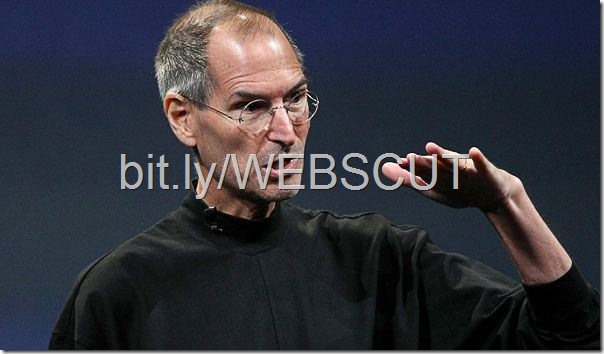
Besides Steve Jobs also received Senate kanidaat Elizabeth Warren and Muhammad Bouazizi nomination. Latter led to nationwide protests earlier this year in Tunisia after a suicide attempt in despair. Bouazizi round a university degree program but failed, like so many in Tunisia, not in a good job. Alternatively, he goes on the street selling fruit and vegetables. However, his belongings in an audit conducted by the police what drives him to attempt suicide. Bouazizi pour himself with gasoline and then stabs himself on fire. The newly 26-year-old boy dies of his injuries shortly afterwards. This act subsequently leads to protsten country against unemployment.
The outcome of this election will be announced in December. Last year, Facebook founder Mark Zuckerberg is a prestigious title to get. Julian Assange and the Chilean miners last year, finished as runners up after Zuckerberg.
Most Viewed Video About Steve Jobs BOOOM!
by Yasso Bouba ·















